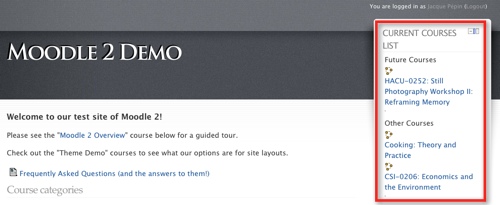The 2.4 Moodle Guide for Students
Course: The 2.4 Moodle Guide for Students
-
Welcome! This guide will get you oriented to using Moodle, and will show you what is new in version 2.
Watch the intro video below, and then consult other sections of this guide as needed.
If you can't find answer to your question, feel free to email moodle@hampshire.edu.
-
URL
test test
-
First things first, let's make sure you can access the websites for your classes this semester!
-
desc is this it
-
-
The most common use of Moodle is to distribute readings and material for class. You'll see them as links in the sections of the course website, like this:
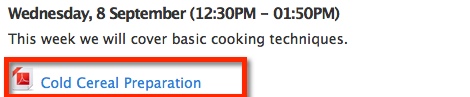 yfth
yfthWhen you click these links, a couple different things might happen, depending on your browser.
1. You might be prompted to download and save the file. Pay attention to where on your computer it's being saved!
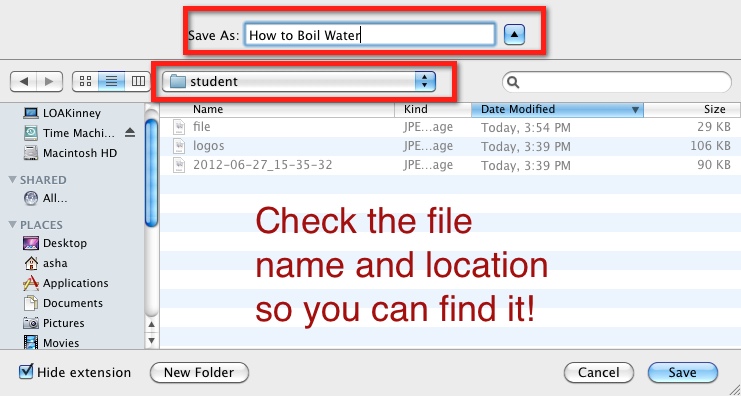
2. It may save straight to your desktop or downloads folder. Your browser should have a "Downloads" window which can help you find the file.
3. It may open in a separate window like this:
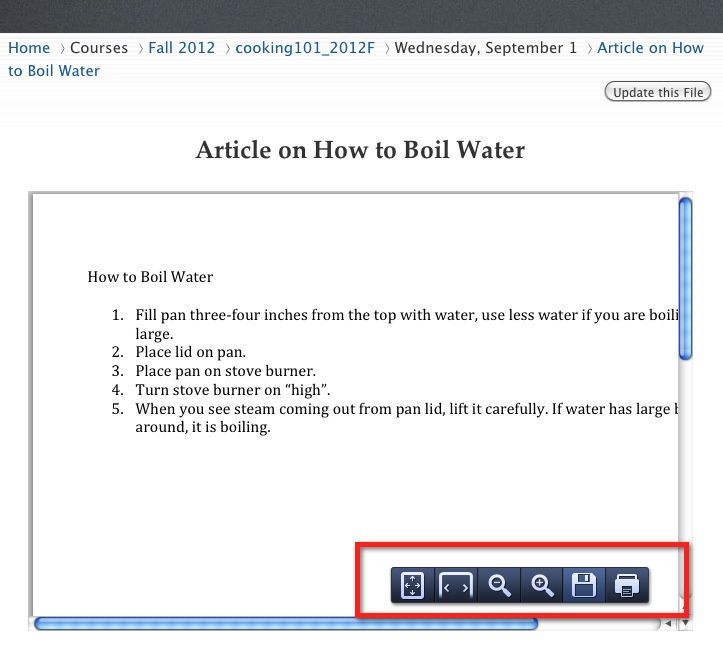
- If you click "print" in your browser (File Menu > Print, for example) when the screen looks like this, it will not print the file.
- You are viewing a Moodle webpage with a snapshop of the file, not the actual file.
- To print it, you need to save the file to your computer and then open it to print it.
- You may have buttons like those pictured for saving or printing a PDF, those will work.
-
Your instructor may set up discussion forums for your classes. Here's how they work.
-
Page
-
Your instructor may have you submit assignments to them, online, through Moodle. Here's how.
-
The main change in Moodle is how files are handled. The "Files" section is no more, but if you like to organize your files or do mass uploads, you have two options: Private Files, or creating a Course Files folder. Click below for the pro's and con's of each.
If you're fine with uploading things one at a time you can ignore this whole section.
-
-
-
-
-
-
-
-
-
-
-
-