Page
Add a Link to a File Within a Text Section
This adds a link to a file within text- for example in a forum post or Wiki.
1. In the text editor, highlight the words you'd like to become a link.
2. Click the "Insert/Edit Link" button.
3. Click the "Browse" icon.
![]()
4. Upload your file, or use one of the links at left to add it from your Private Files, a Course files folder, Google Docs, etc.
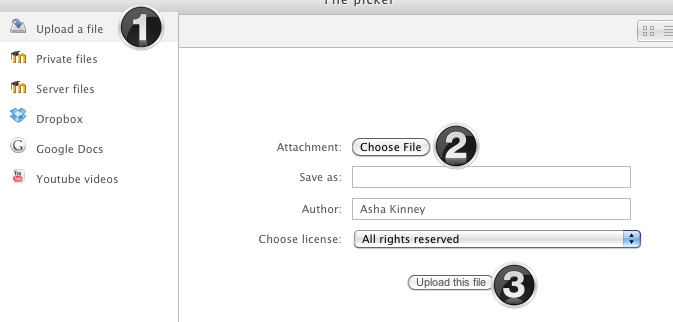
5. Click "Insert".
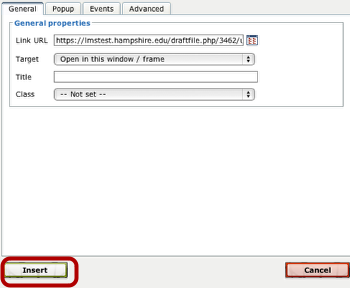
6. You'll have a link to your file.
Last modified: Wednesday, July 31, 2013, 10:42 AM