Page
How to Submit an Assignment through Moodle
1. Click the link for the assignment.
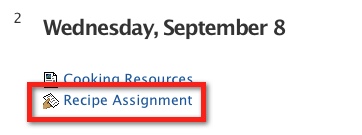
2. Review the assignment and due date.
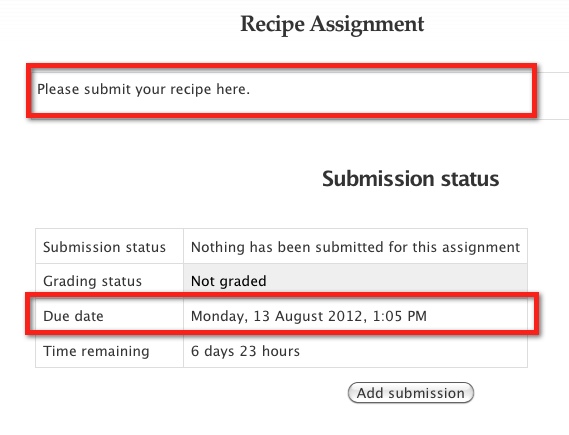
- Depending on how your instructor set up the assignment, you may get locked out of submitting anything once this due date & time passes. Submit on time!
3. Click the Add Submission button.
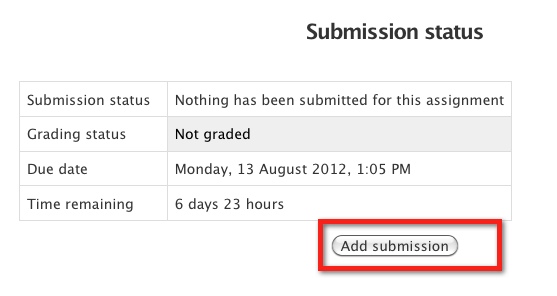
4a. Depending on how your instructor set up the assignment, you may or may not have a "Online text" box for entering text directly. Add text as appropriate for the assignment.
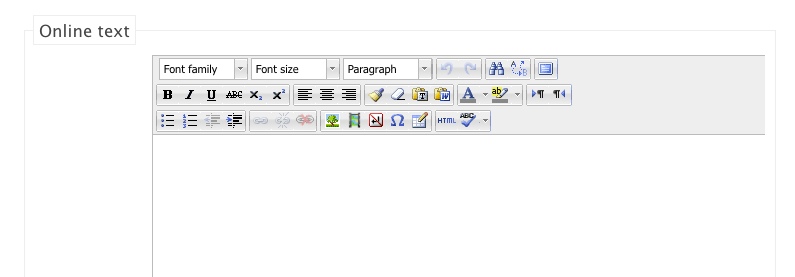
4b. Upload a file (if you're submitting a paper, for example) by dragging and dropping from your computer into Moodle.
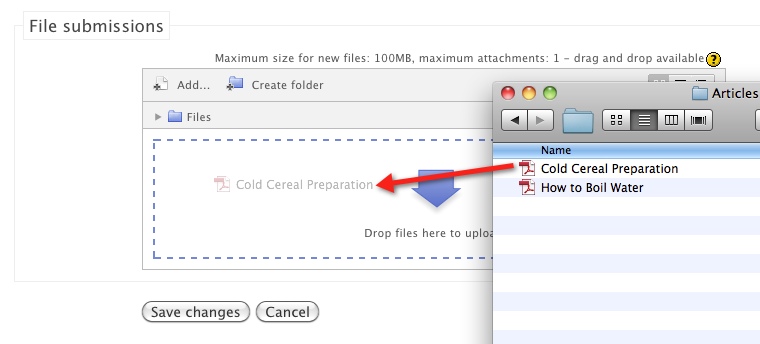
You can also add a file directly from Google Docs or Dropbox. Click here for instructions.
4. You'll see your file. Click on it for renaming or deleting options.
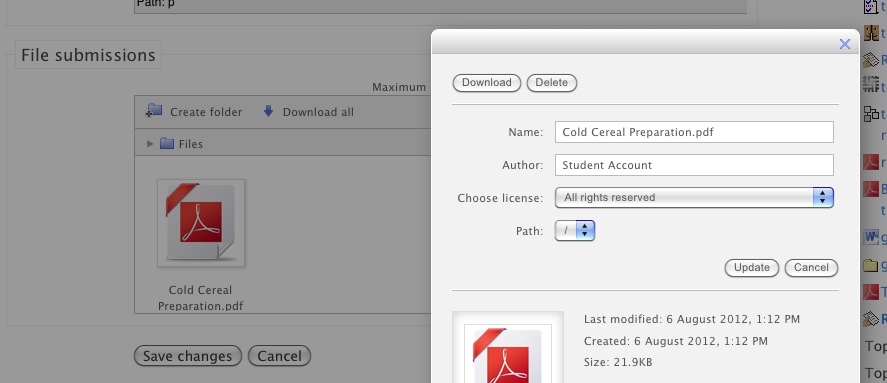
5.Click Save Changes.
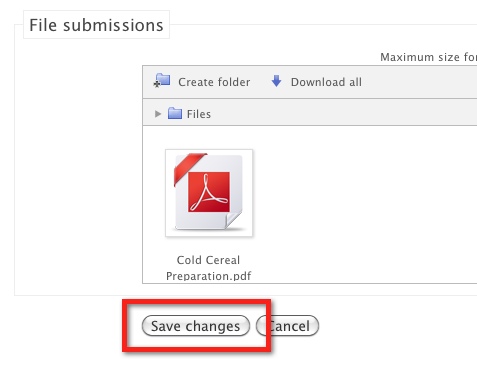
6. You can go back in and edit the file if needed.
7. You may or may not have a "Submit assignment button" Click it if you do!
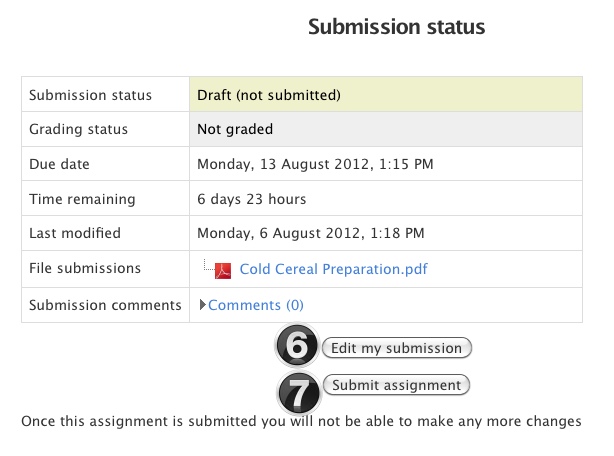
All set!
Last modified: Wednesday, July 31, 2013, 10:44 AM