Page
How to Edit Your Profile
Your profile contains information about, and preferences for, your Moodle account.
Find your Settings block and click My Profile Settings > Edit Profile.
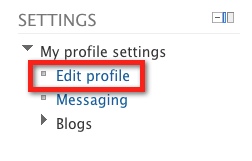
General Settings: We suggest leaving most things in this section alone as some of them will affect Moodle functionality. Feel free to change forum subscription and tracking options.
Your Photo: Moodle automatically pulls in existing ID pictures from our OneCard system. If you upload a new one it will just be erased the next day- sorry!
After you are finished, click the “Update profile” button at the bottom of the page.
Last modified: Wednesday, June 27, 2012, 4:08 PM