Page
How to Participate in a Forum
- Click the link for the forum.

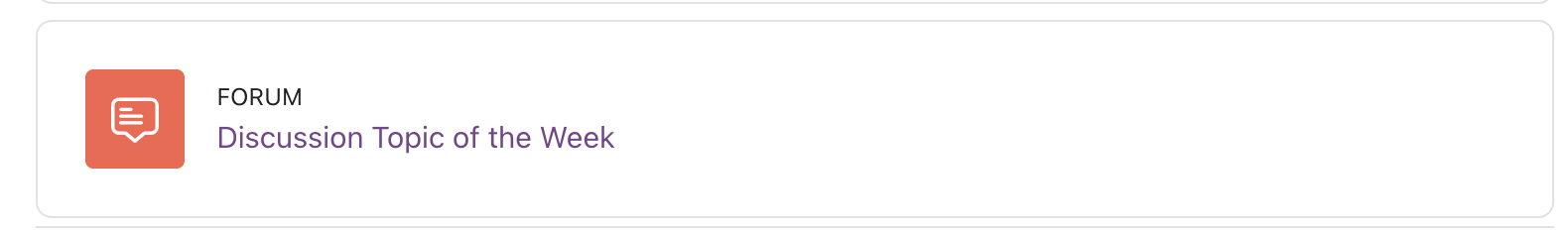
- Note: Students cannot post to the News Forum. If an instructor asks you to do this, and please refer them to moodle@hampshire.edu for help.
2. Depending on what your instructor wants you to do, you can start a new discussion topic (thread) or click into an existing one to reply.
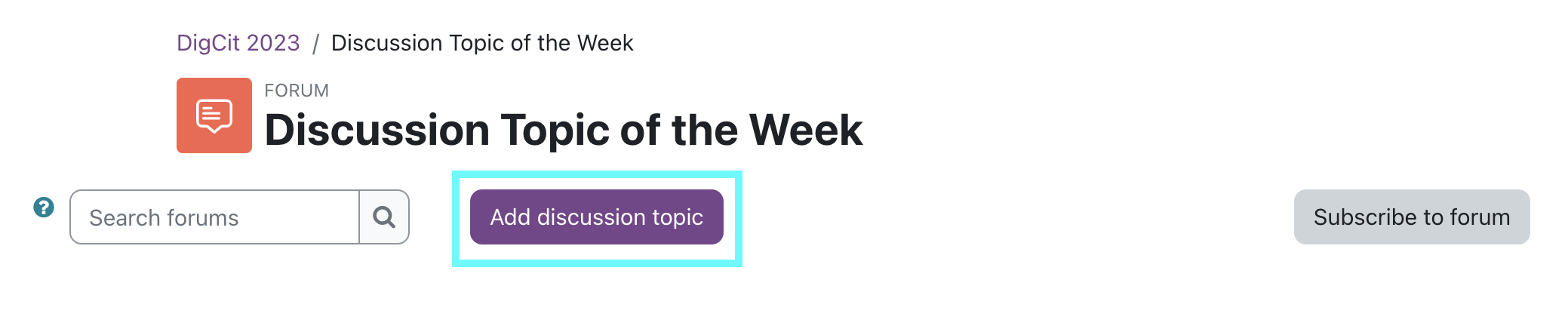
3. Write your post.
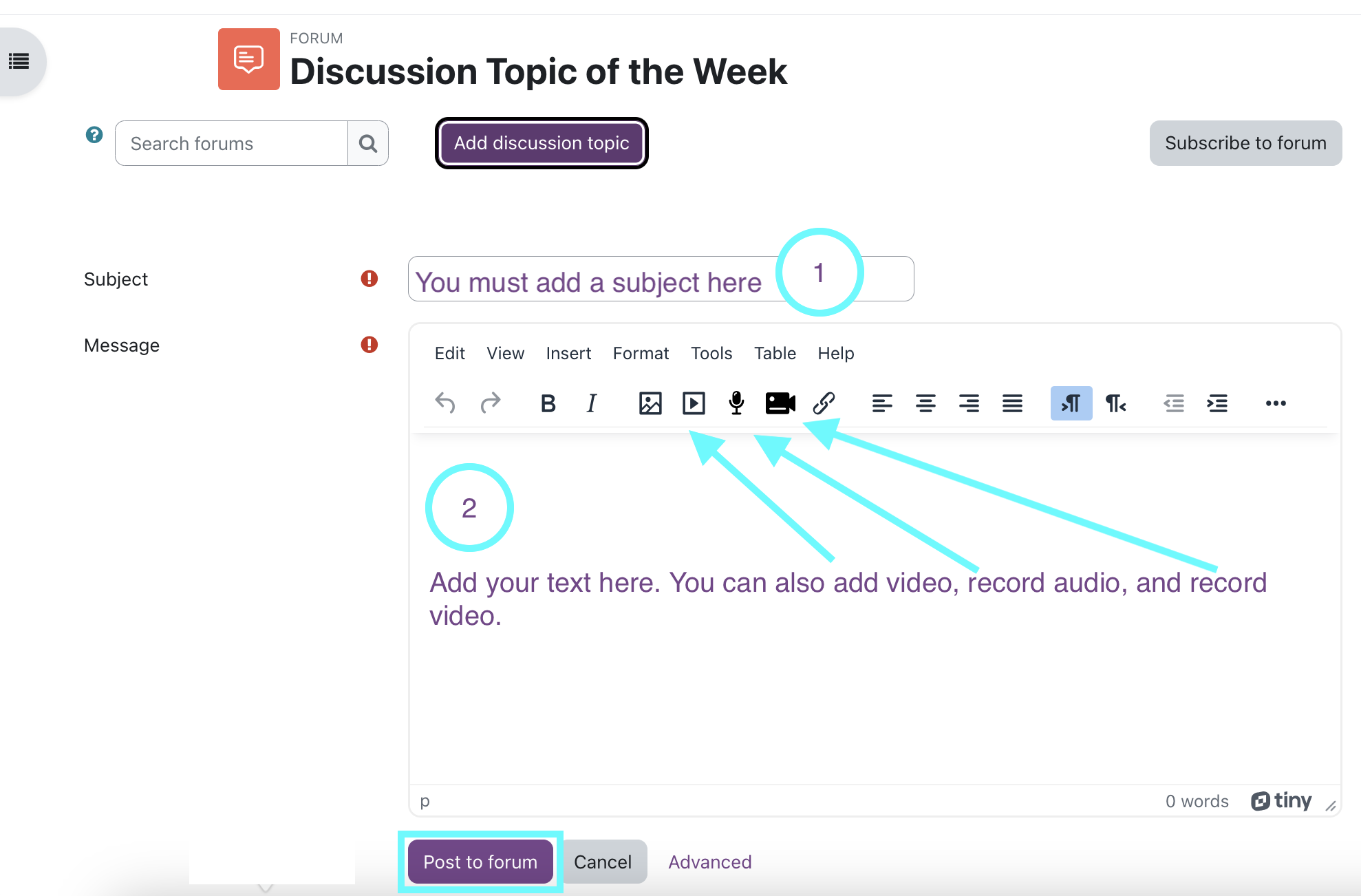
- Enter a subject or refresh an existing one.
- Your post goes here. See the other links in the Forums section for how to insert images & media.
- You can choose to get emails of posts to the forum, or not.
- Add an attachment if needed.
- You can choose to post/mail immediately. If UN-checked you get 30 minutes to edit or delete your post.
- Click Post to Forum!
Last modified: Monday, August 28, 2023, 10:52 AM