Page
Logging In to a Hampshire Course
-
Logging In
- Click Login
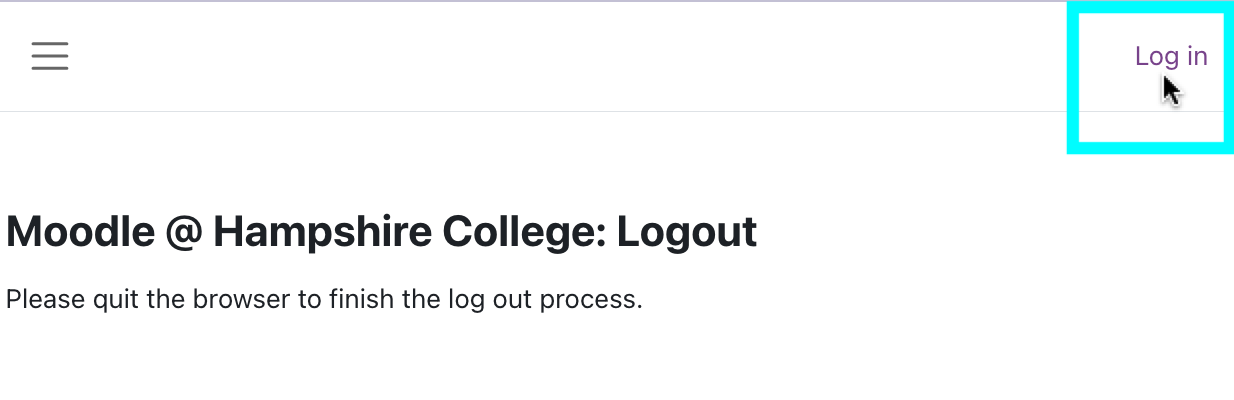
- This should take you to Shibbolith. Enter your Username and Password. Then choose Hampshire College and Login.
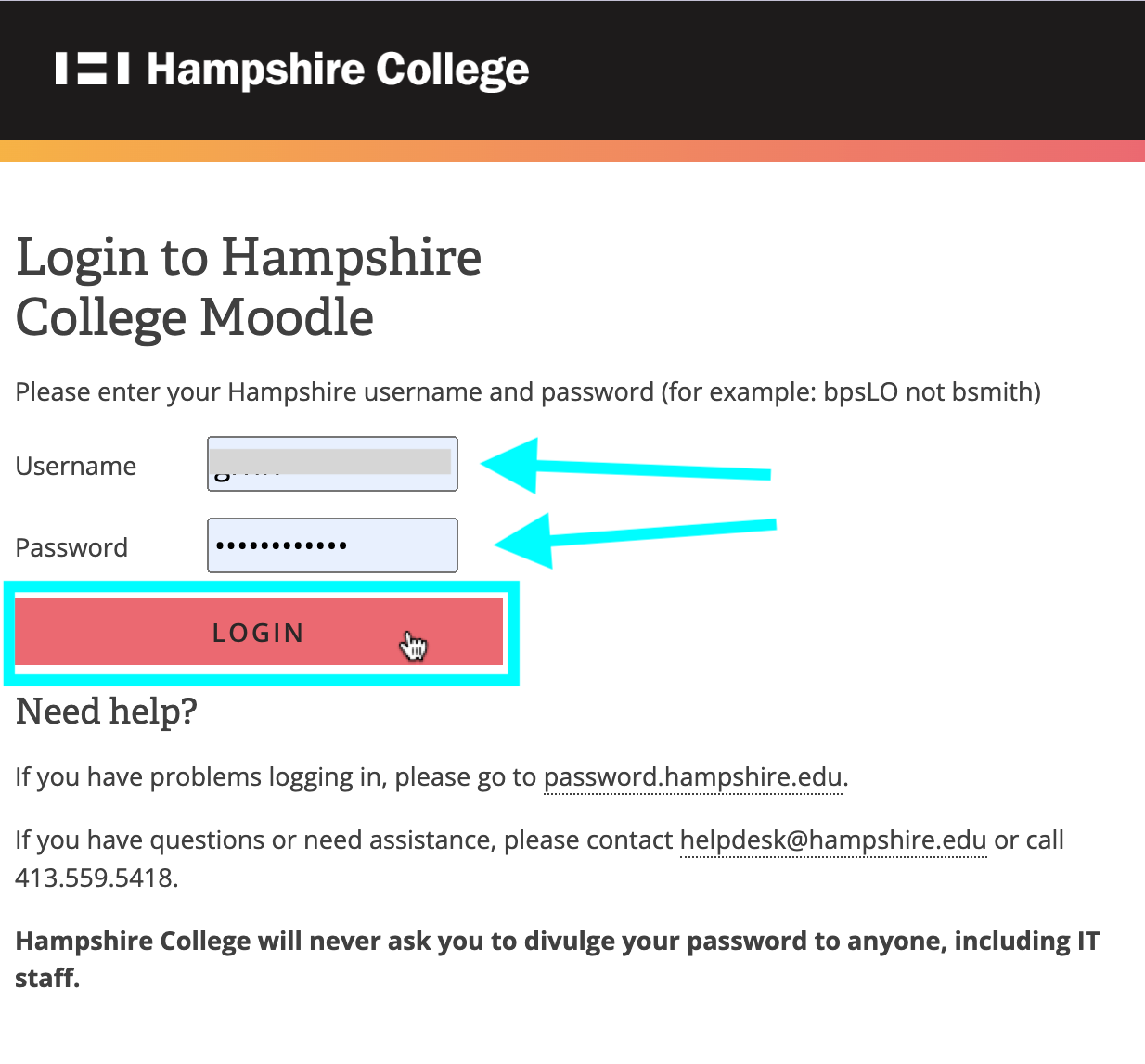
On the this screen, choose Hampshire College from the drop-down list. This screen allows Five-College students and faculty to log in with the regular accounts from THEIR home schools, and access their Hampshire courses on the Hampshire Moodle system. - You will come back to the Hampshire Moodle. To avoid the "select your organization" screen the next time you log in, click Manage default home in the login box and choose Hampshire as your permanent home. Save a click!
- Look to the right of the screen for your Course List block. Click on the semester categories to open them and see the links to your course(s). Some of the links may be gray; that just means they're not visible to students yet. The links will work if you click them.
Alternatively, you can click your name or profile picture at the top right of the screen and select Dashboard to view a list of your courses.
- Click Login
Last modified: Monday, August 28, 2023, 9:19 AM