Page
Import Resources and Activities from Another Course
You have 3 options.
Option 1: You can go into the "more" menu and select either "download course content" or the last option "course reuse."
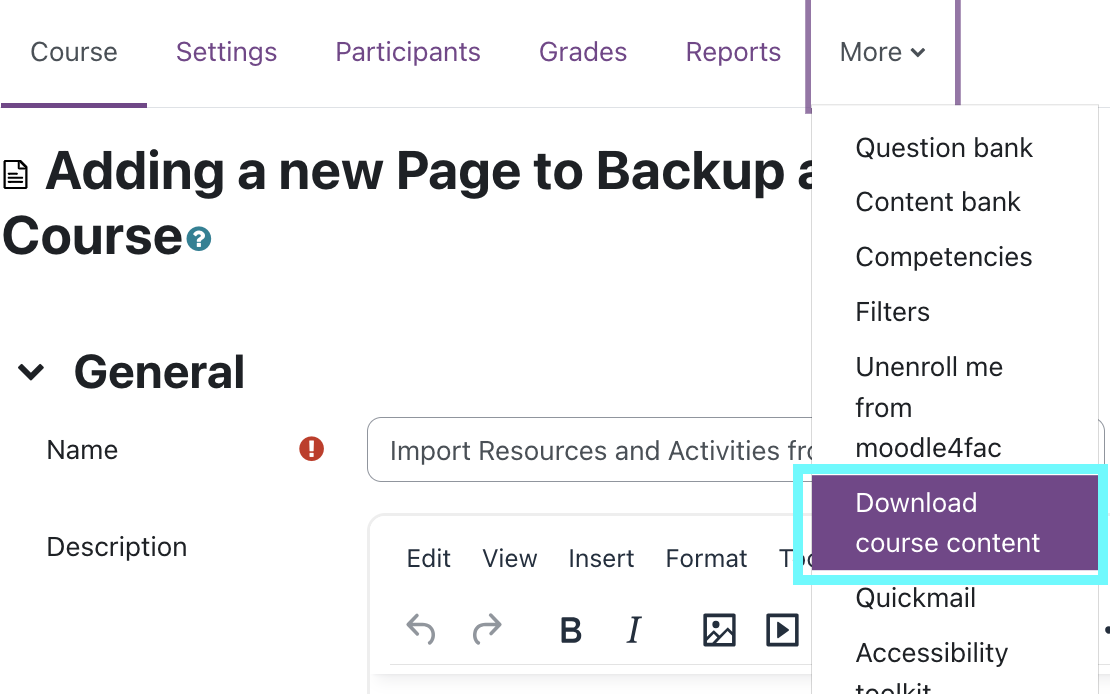
Option 2: You can import parts of a course that you need.
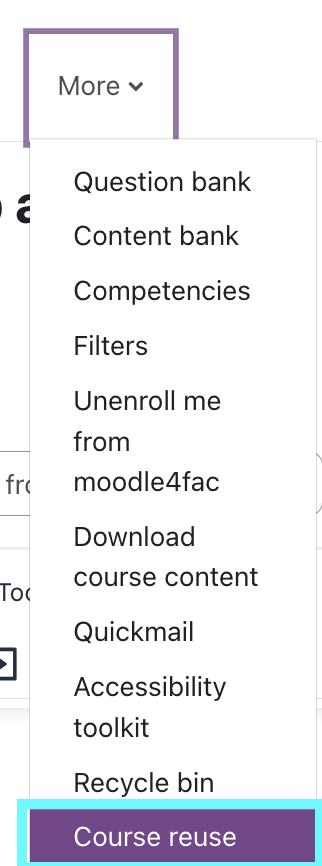
Option 3: You can also go into your server files, find the older course and import the pieces you need one-at-a-time.
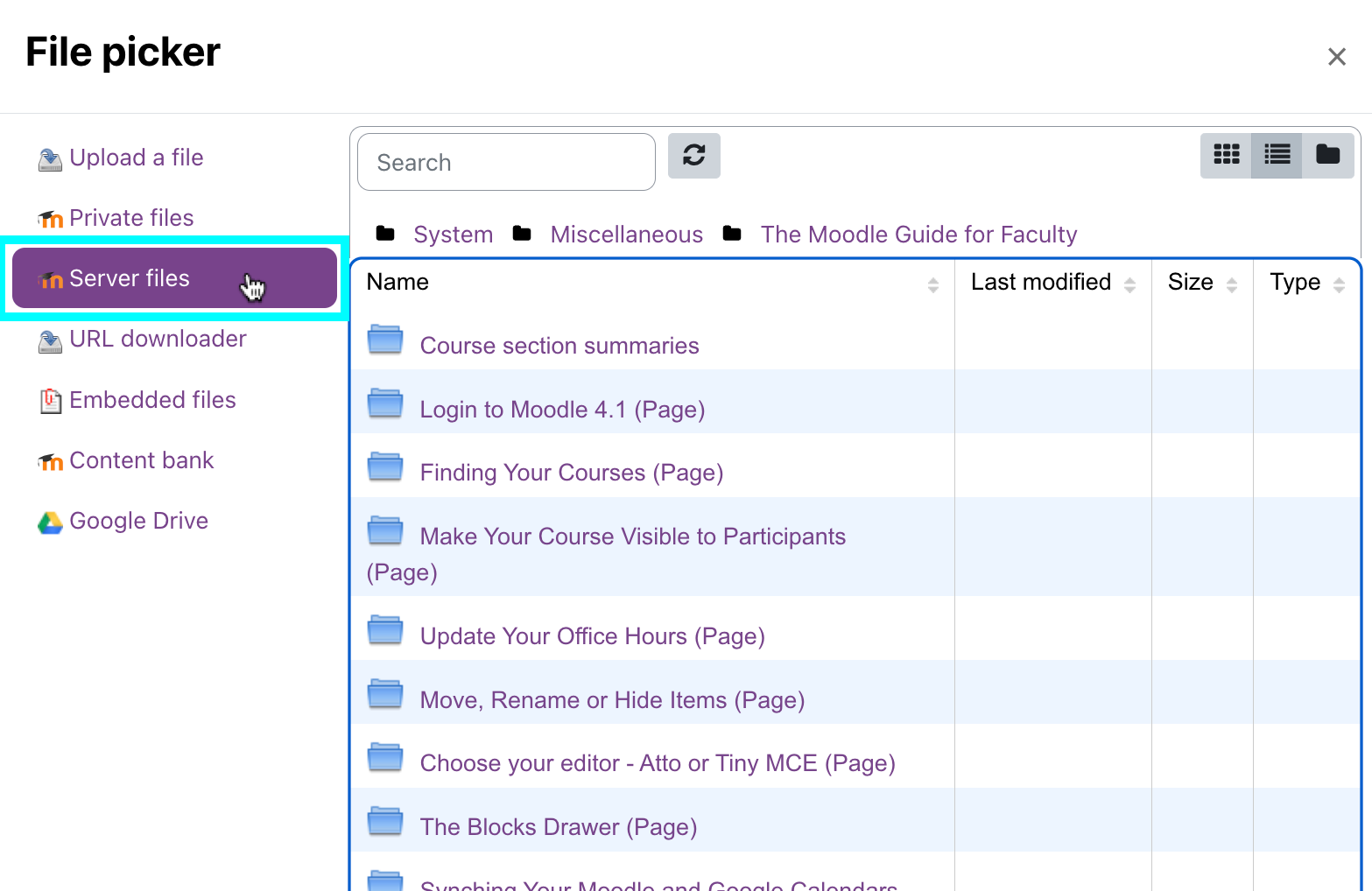
Select a folder and again one-at-a-time you can import files.
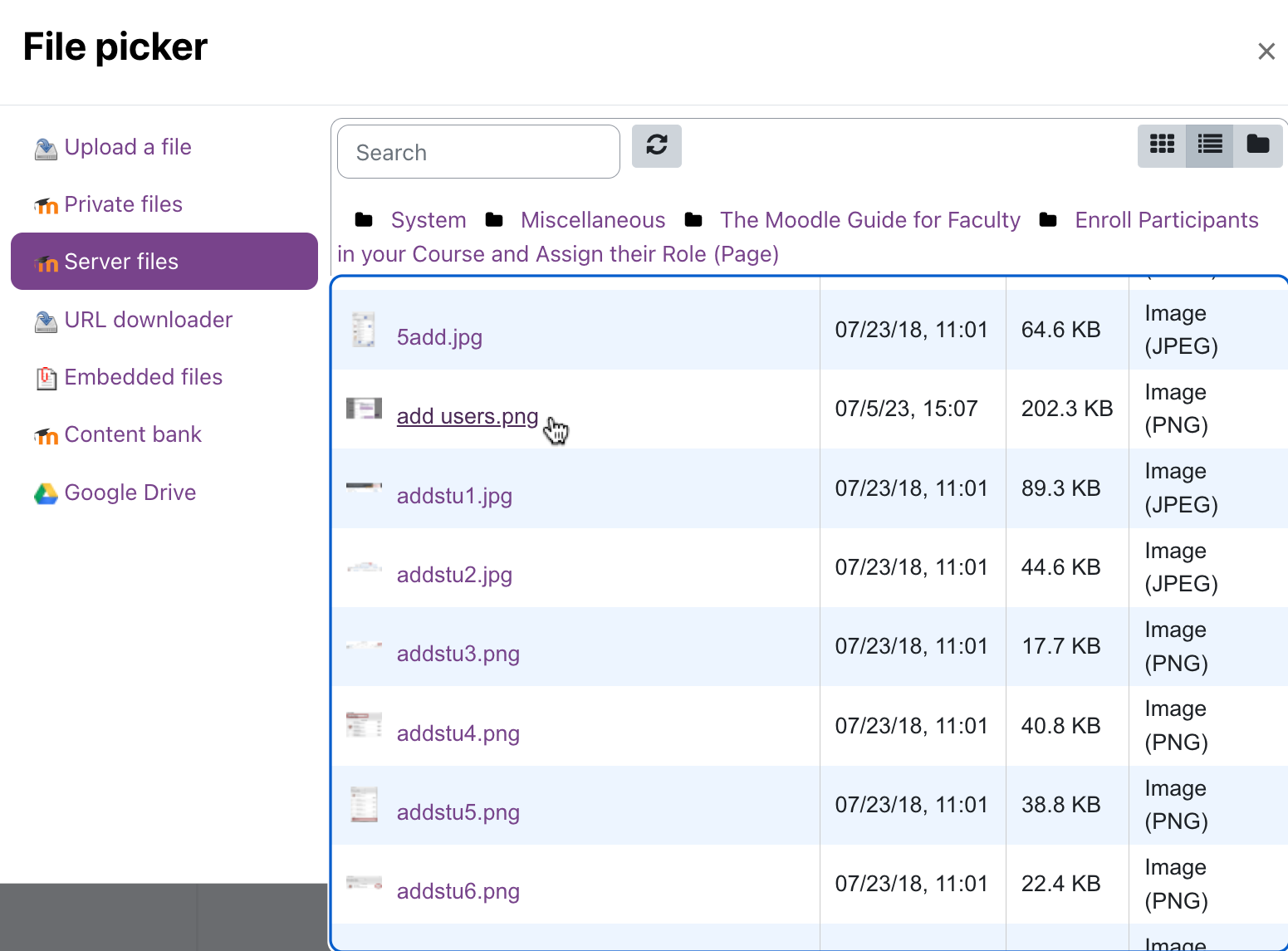
Option 4: You may also drag and drop image files from your desktop, but you need to click the image icon and add alt text, resize, and save.
Last modified: Tuesday, August 29, 2023, 11:00 AM