Page
Add a Course Image for the Dashboard
We are using the Dashboard more than in the past and have now allowed the course image upload.
Go to the course
- settings
- scroll down to the course image drag and drop. FInd a copyright free image or an image you own to add some personality to your course.
Pixabay is one option - you can login with Google.
Upsplash and Pexels are other options. - The image will replace the stock images in the Dashboard.
- Don't forget to Save at the bottom of the page!
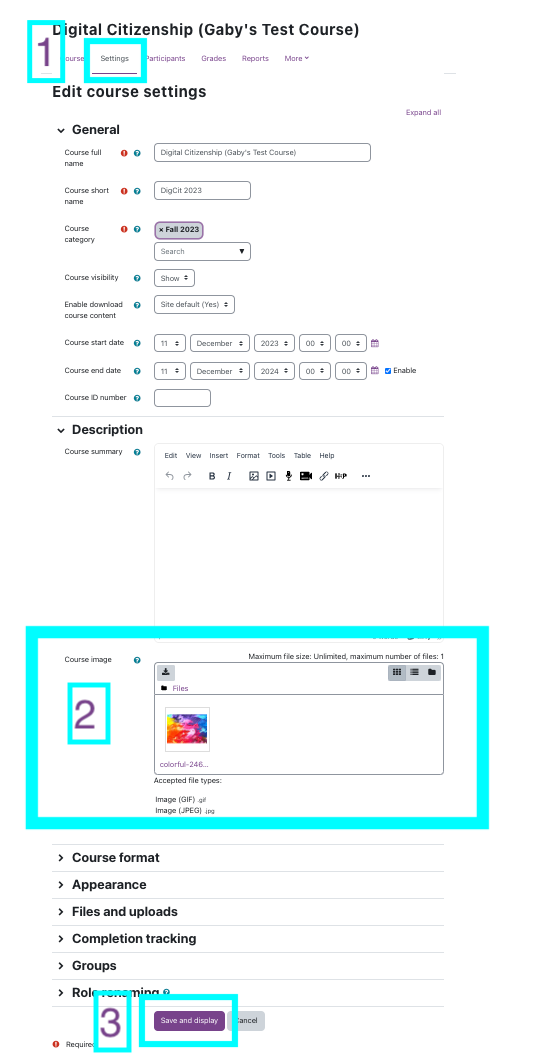
Watch this short video to see how to upload a course image to the Dashboard card.
Last modified: Wednesday, August 23, 2023, 3:32 PM