Page
Synching Your Moodle and Google Calendars
Bring your Google Calendar into Moodle
- Go to your Google Calendar and find the gear and settings in the upper right
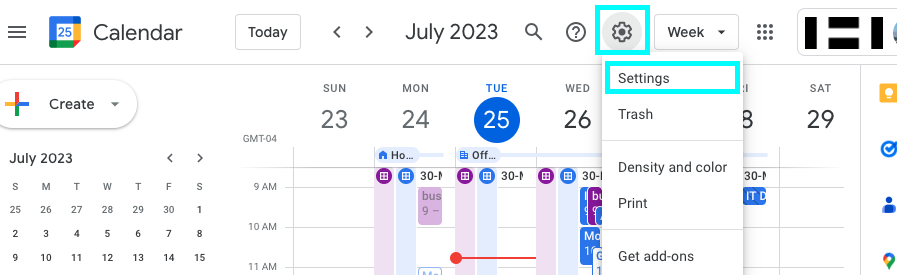
- Scroll down the left navigation to Import & Export
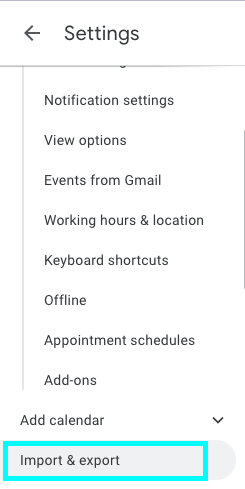
- Find the export button in the middle section of the page
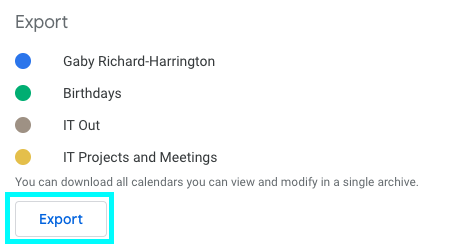
- Find the zip file in your downloads. Double click to open it. Then open the folder and find the calendar(s) that you want to synch with your Moodle Calendar.
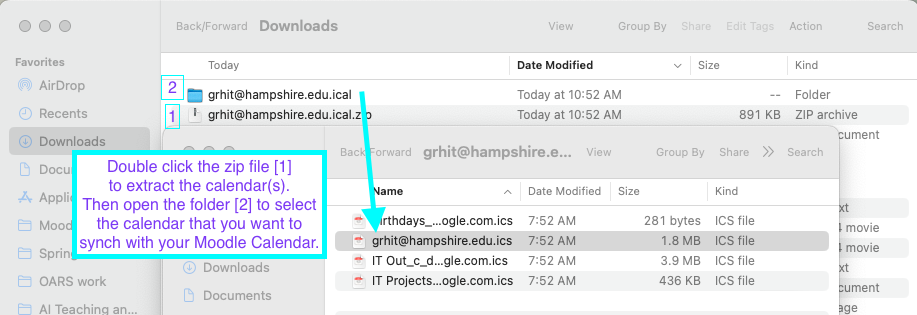
- Import the calendar into Moodle.
Bring your Moodle Calendar into Google
- Go to the Moodle Dashboard
- Scroll to the bottom of the calendar
- Click Import/Export
- Get the URL and import it into your Google Calendar following the first part of the directions above to get to Googles Calendar Import/Export in Settings. Import the Moodle Calendar.
Last modified: Friday, July 28, 2023, 7:42 PM