Page
Managing Files You Have Linked To
Managing Already Linked-to Files
Click the Server Files Repository. You'll see a list of files linked to from this section. You can download them en masse or delete unused files. This section is handy if you accidentally delete the text that was linking to a file- the file will still be saved here!
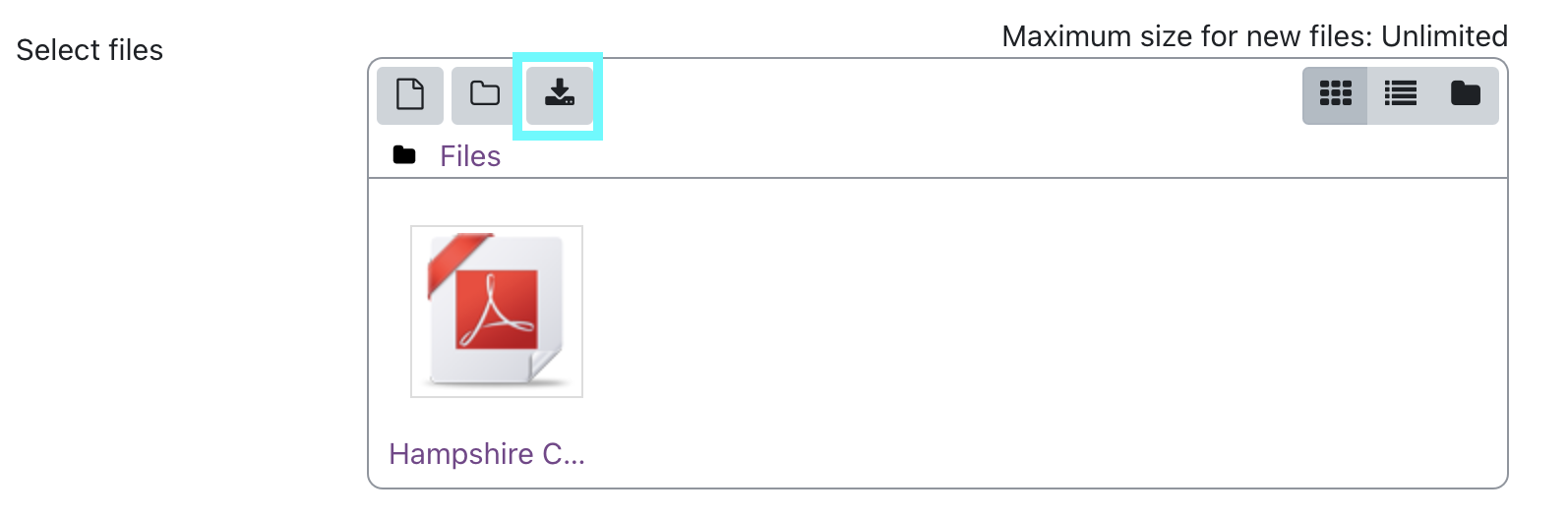
To link TO a file in the Embedded Files Repository or Server Files (for example, if you DID delete the text that was linked to it but want to re-link to the file):
Follow the steps above to create a link.
In this screen, click Embedded or Server Files repository and choose your file.
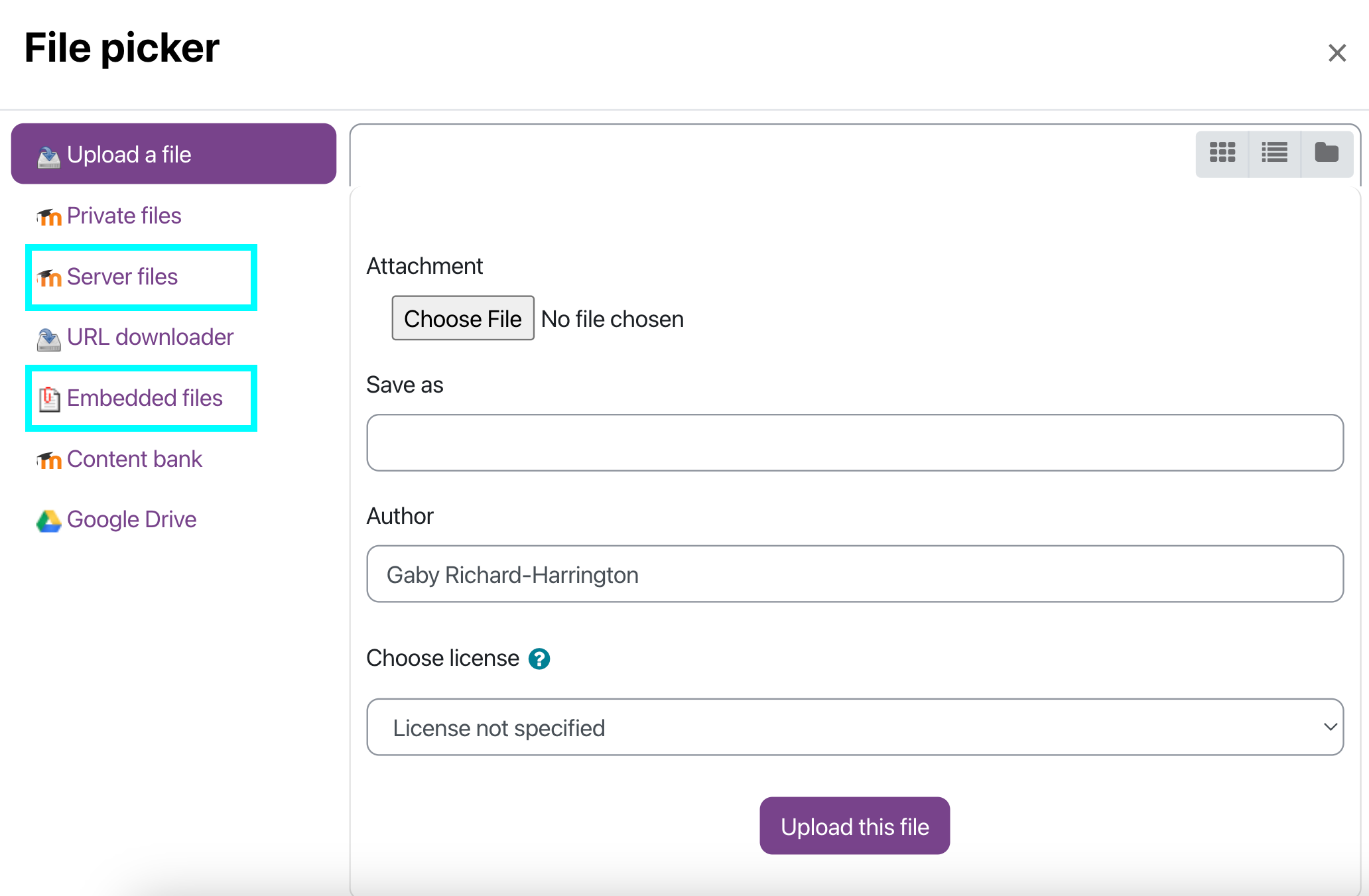
If you plan on linking to multiple files in this text section, you can save yourself sometime by uploading them together.
Last modified: Wednesday, August 23, 2023, 3:56 PM