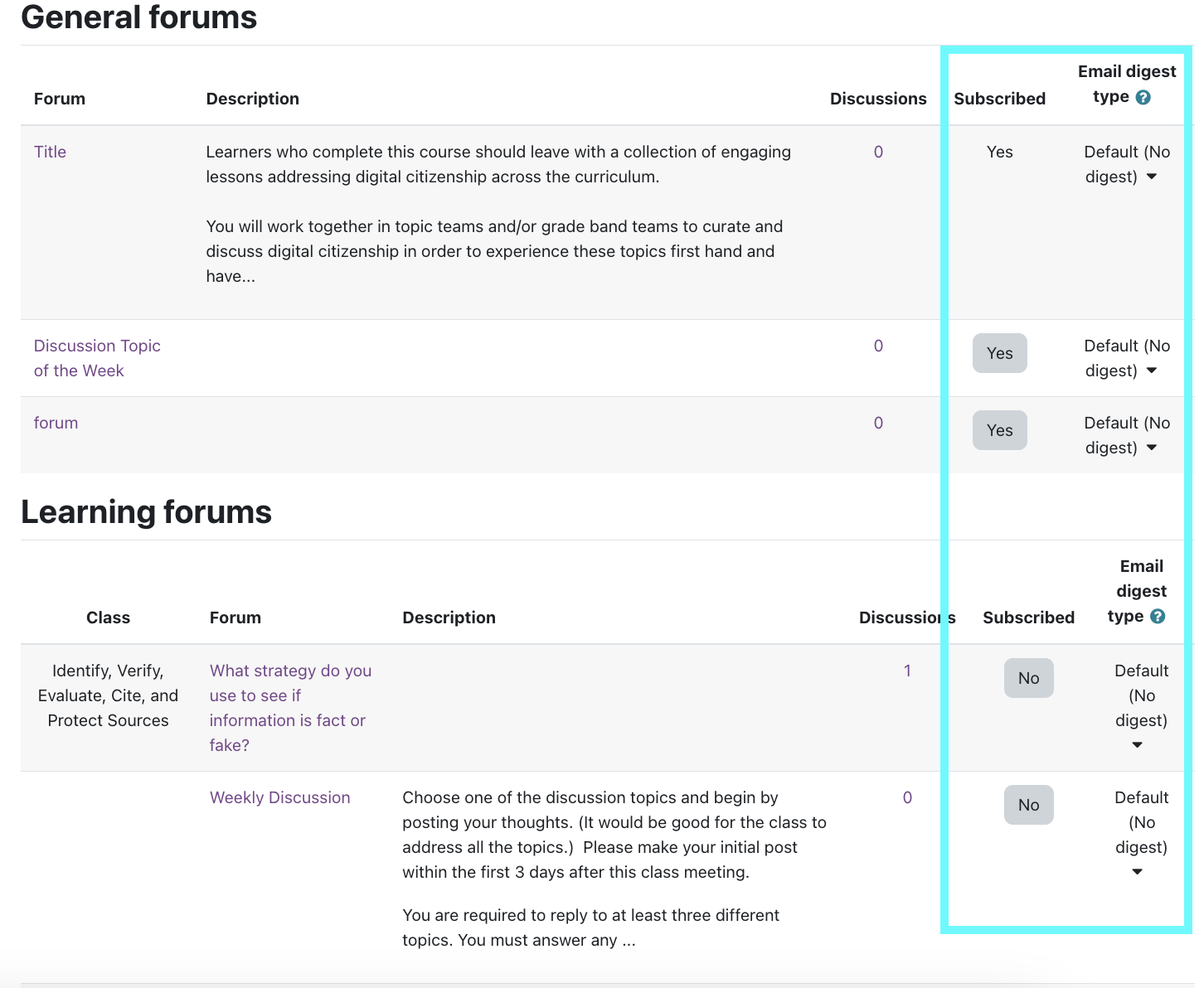Forum Subscription Options
Being "subscribed" to a forum means you will get an email every time someone posts. This can be useful, or annoying!
Adjust Forum Settings For Your Class
Instructors can click into the forum and adjust forum settings for everyone in their Administration block.
General: Type of forum
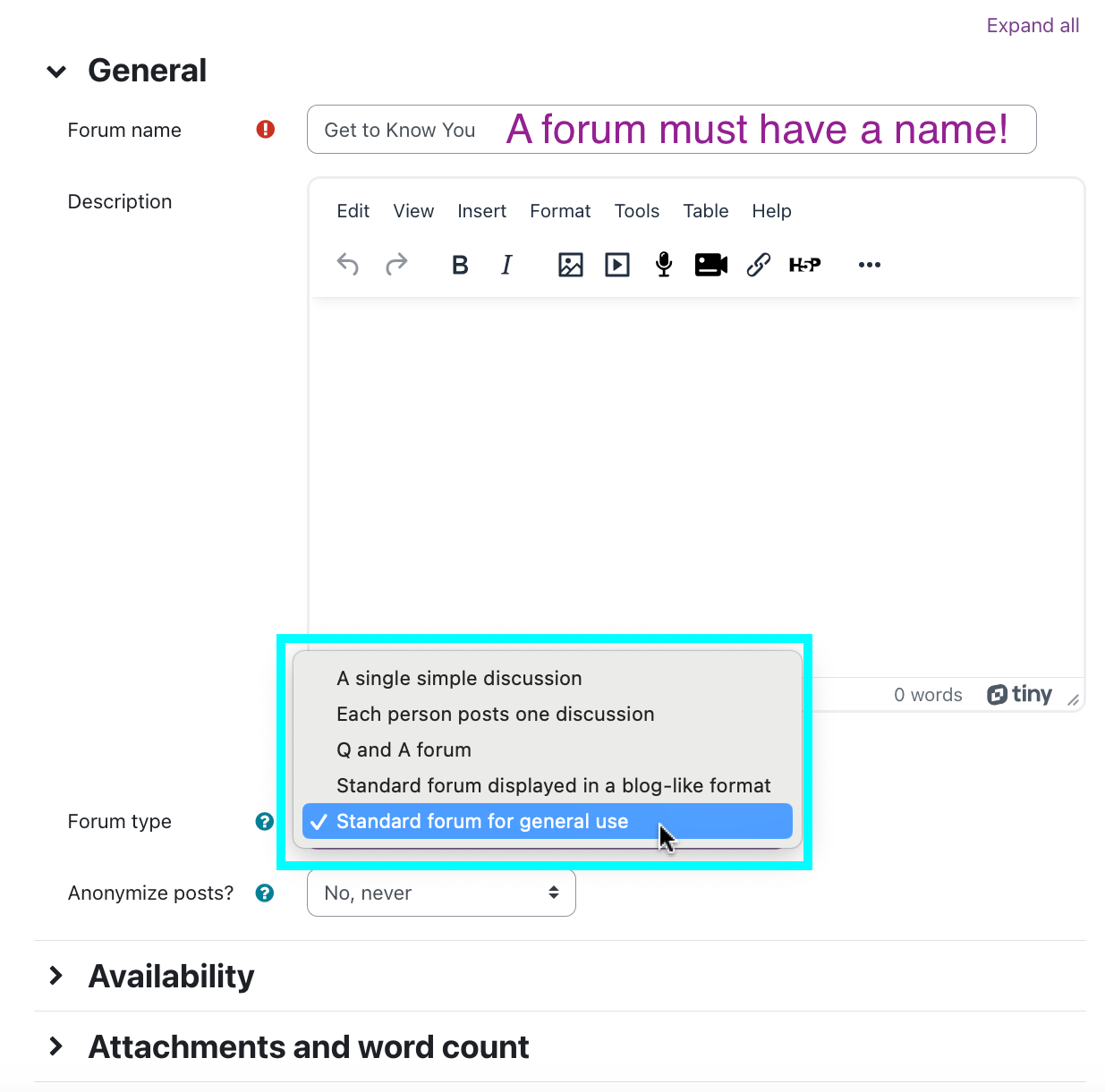
Availability - give your forum due dates so this appears on the Moodle Calendar. Better to let the calendar do the nudging!
Attachments and Word Count - You can increase the size of attachments and set a maximum word count with a counter.
Subscription and Tracking - 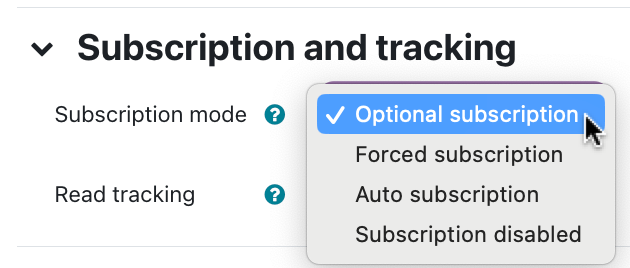
- Optional subscription is the default- users are unsubscribed until they post or subscribe.
- Forced subscription means everyone is subscribed and cannot unsubscribe.
- Auto subscription means everyone is subscribed but can unsubscribe if they want to.
- Subscription Disabled will un-subscribe everyone from the forum, and no one will be able to subscribe themselves.
Instructors can also see who is currently subscribed to a forum here, with show/edit current subscribers.
Discussion Locking - Gives options that include beyond course end date.
Blocking, Grading, Ratings, Common Module Settings, and Restrict Access can all be left with default settings.
Activity Completion - will only appear if you have turned it on in course settings. Here you can give additional criteria such as student must make at least one topic post and reply to at least 3 different students. Then you can add what is in a good post or good response using a narrative or a rubric.
I don't think anyone is using Competencies.
Managing Your Forum Subscriptions
When you post to a forum for the first time, choose what subscription option you would like.
To check your subscriptions or unsubscribe, find the Activities block in your course blocks drawer on the right and click Forums
Adjust subscription options as needed!
Email Digest Settings
Another option is to stay subscribed but adjust the number of emails you get from Moodle in a day.
In the upper right corner, click on your profile picture to get the drop down menu and choose Preferences. On the preferences page, choose Forum Preferences under User Account.
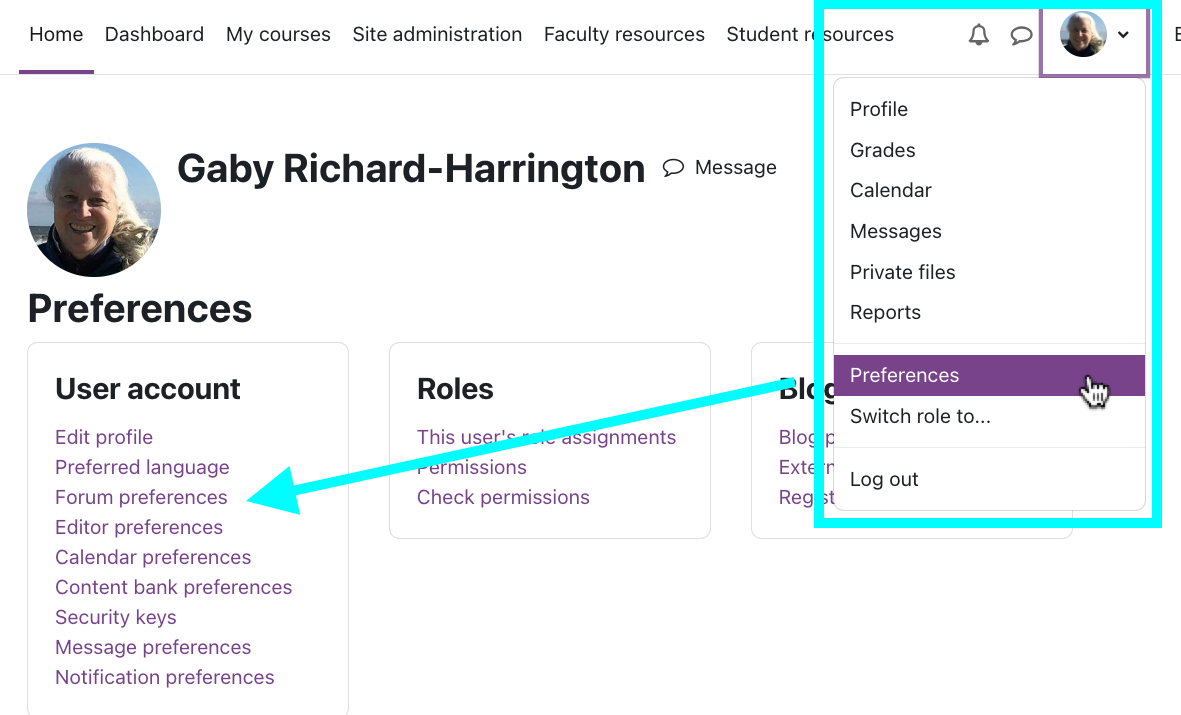
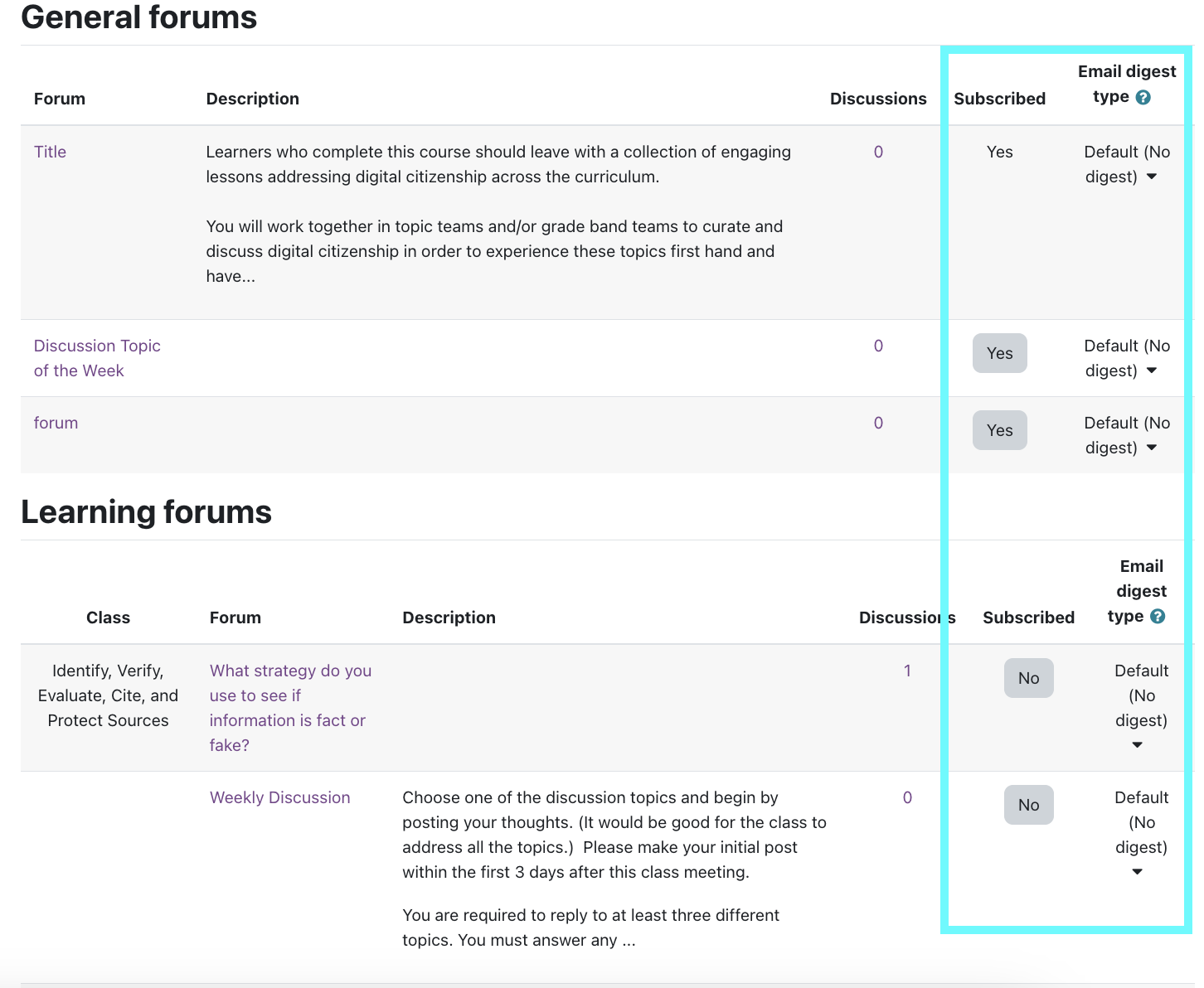
The Email digest type option allows you to choose to get a daily digest of all Moodle notifications instead of being notified each time there is a post to a forum.
The Forum auto-subscribe option allows you to choose a personal default subscription method for all forums in Moodle.