Page
View Student Activity Reports
Moodle can provide you with reports of what each student has done/viewed/uploaded/posted to your Moodle site. You just have to know where to look. This can be really helpful when it comes time to write those evaluations!
- In the participants menu, click on a student's name and look for the
- You need to view these reports one-at-a-time for each student, so click the name of the first student who you want to view.
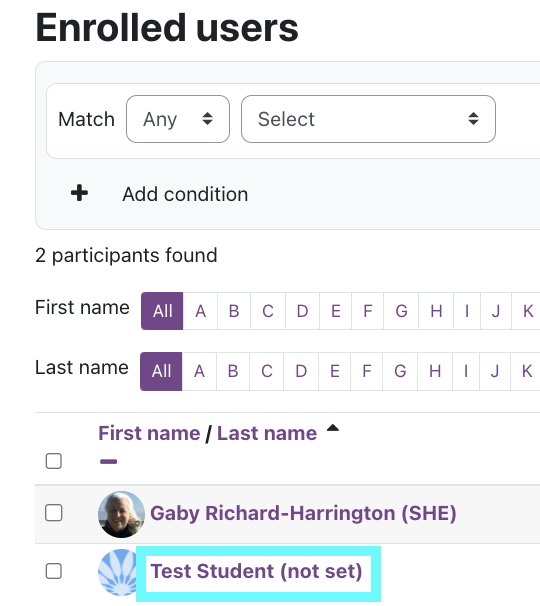
- On the student's profile, find the Reports section and choose Complete Report.
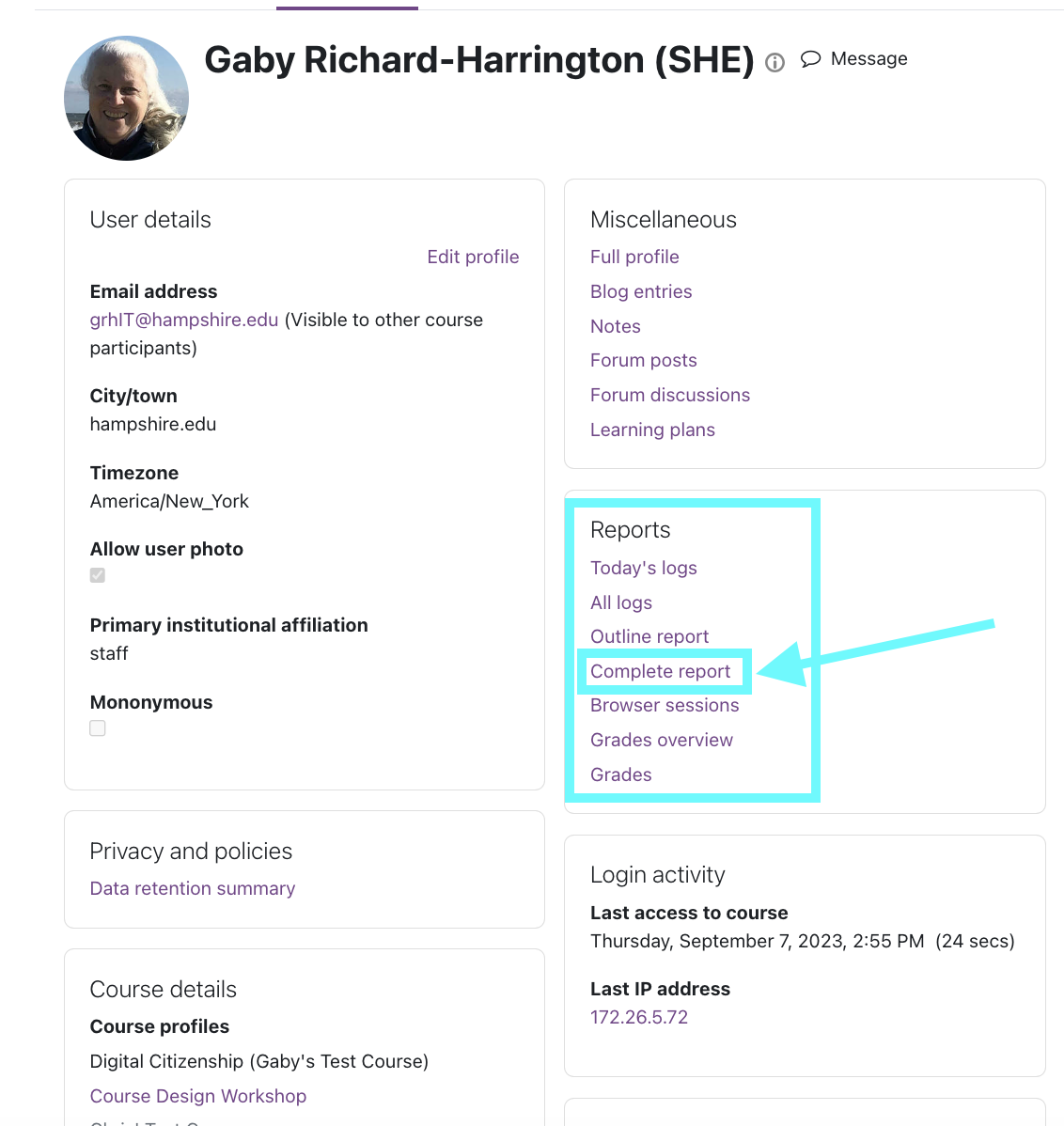
- This report will list each activity in your Moodle site and what that student posted or uploaded for each activity. It will also show you if a student viewed each resource or not. However, for files, readings, and URL's take it with a grain of salt; if a file directly downloads or a URL instantly redirects, Moodle will not always register a view.
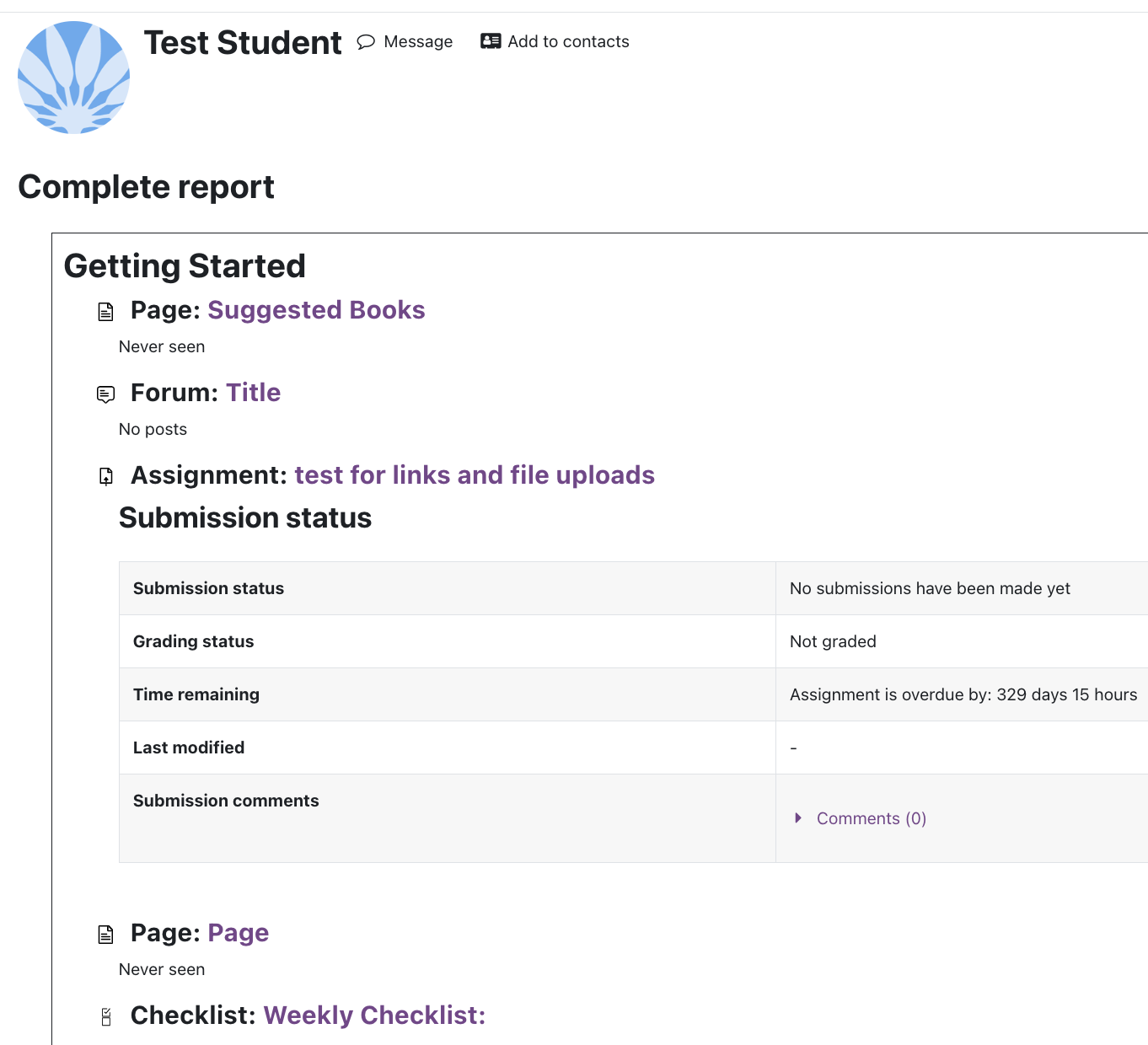
Final tip: you can print the report to PDF to save and view at your leisure! This can be done by using your browser's menus to find the "Print" dialog, and changing the printer option to PDF.
Last modified: Thursday, September 7, 2023, 3:08 PM