Page
Update Your Office Hours
To update the office hours that display to your students in the Course Information block, you'll need to enter your Profile.
- Click on the dropdown menu where your name and picture are located at the top right corner, and then click Profile.
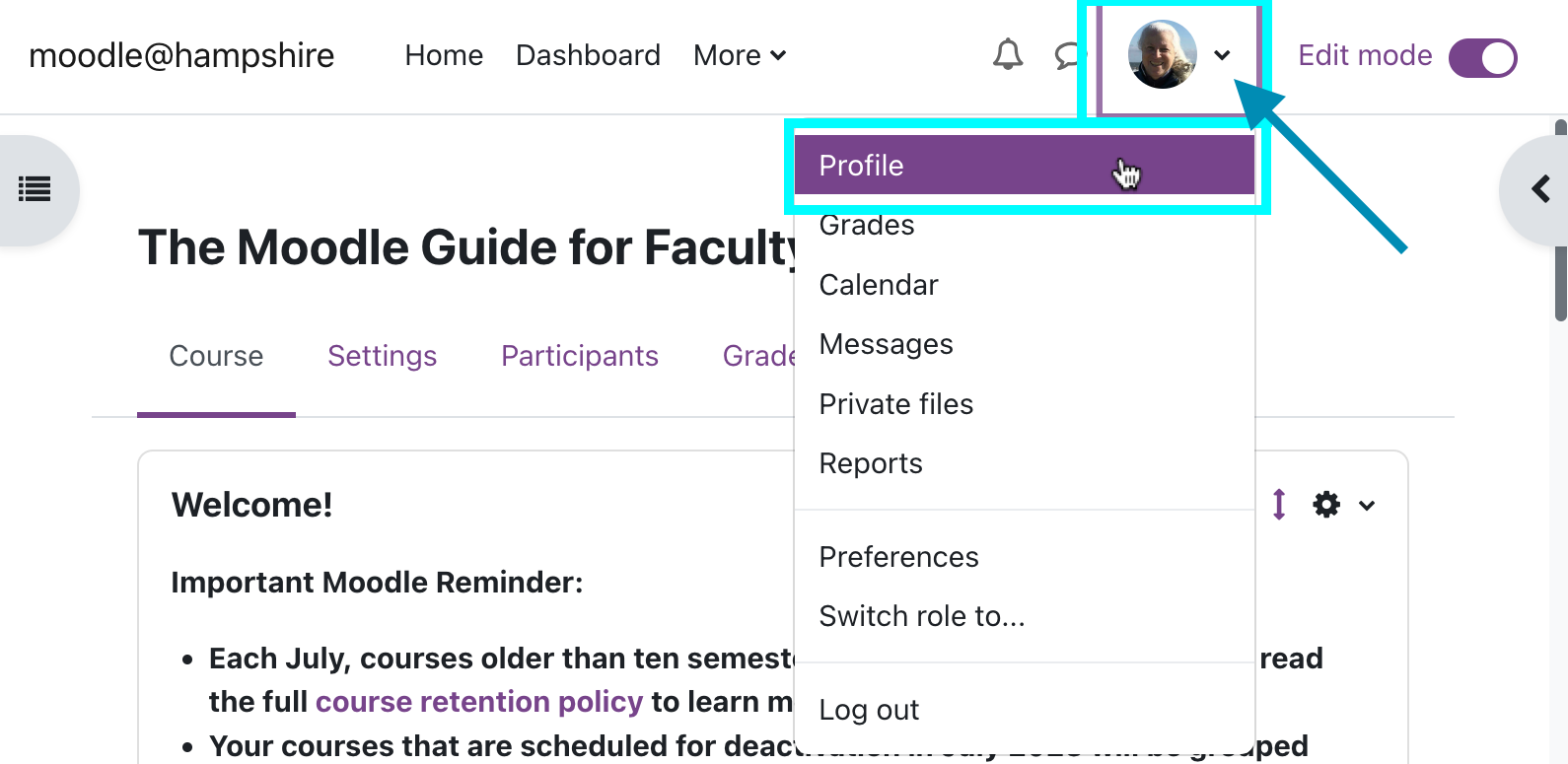
- Click Edit profile under User Details to access your profile settings.
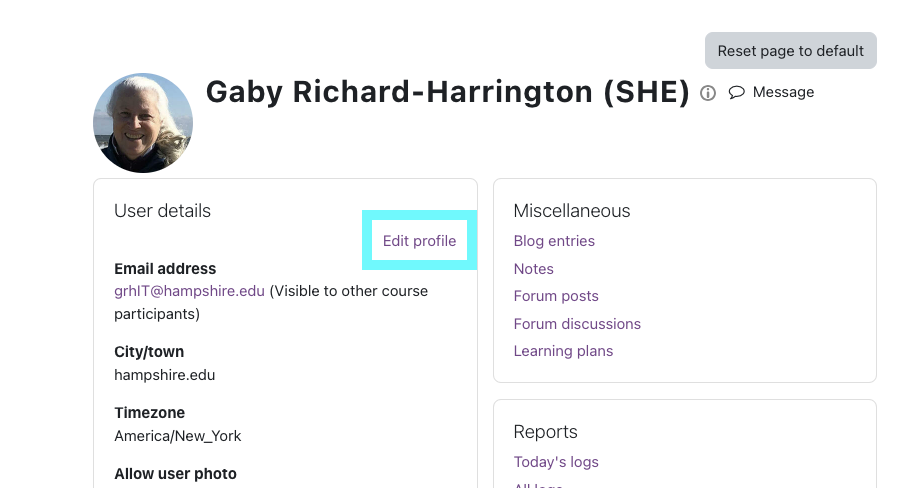
- Scroll down to the Other Fields section to find the box labeled Office Hours. Enter your office hours information in that field.
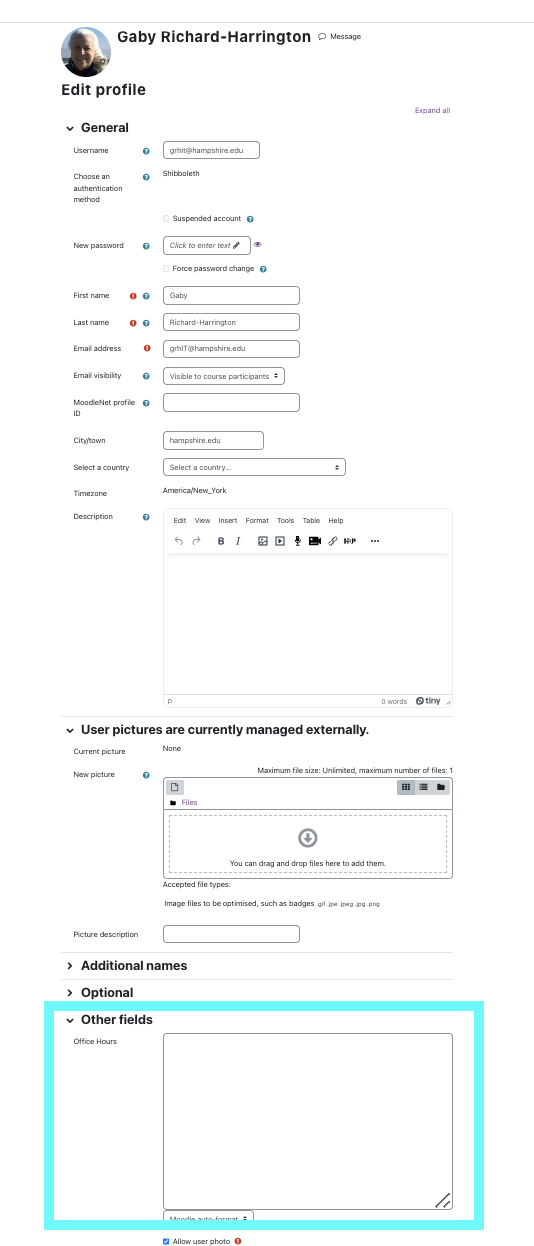
- When you're finished, click the Update profile button at the bottom of the page.
- Then, please add your office/advisory hours to the Master List form.
Last modified: Tuesday, July 25, 2023, 10:39 AM